Berikut tampilan eror pada Apache:
Windows could not start the Apache2.4 on Local Computer. For more information, review the System Event Log. If this is a non-Microsoft service, contact the service vendor, and refer to service-specific error code 1.
Untuk mengatasi permasalah diatas :
1. Buka command promt Windows + R, lalu ketik cmd, kemudian Enter
2. Di command promt ketikkan seperti berikut untuk masuk ke dalam direktori Apache :
Untuk memperoleh kesalahan pada program Apache, ketik: "httpd.exe -w -e debug", seperti gambar diatas. Setelah itu tekan Enter. Tunggu beberapa saat...
3. Setelah itu nanti akan menampilkan beberapa kesalahan baris program dan lokasi filenya seperti gambar berikut :
Tampilan pesan :
AH00526: Syntax error on line 246 of C:/Apache24/conf/httpd.conf:
DocumentRoot takes one argument, Root directory of the document tree
Note the errors or messages above, and press the <ESC> key to exit. 0....
Maksud pesan tersebut adalah terdapat eror pada file httpd.conf di lokasi C:/Apache24/conf/ yang mana baris eror terdapat di bari 246.
Sekarang buka file httpd.conf dengan menggunakan Notepad++, bila belum punya silahkan download di situs resminya disini :
https://notepad-plus-plus.org/repository/7.x/7.6/npp.7.6.Installer.exe
4. Disini saya salah mengetik syntax, saya kira itu adalah komentar. Jadi hapus tulisan "(Sebelum Diubah)". Harap sesuaikan dengan kesalahan yang anda miliki.
Simpan file tersebut, lalu aktifkan kembali server Apache anda. Semoga bermanfaat.
Langganan:
Posting Komentar (Atom)
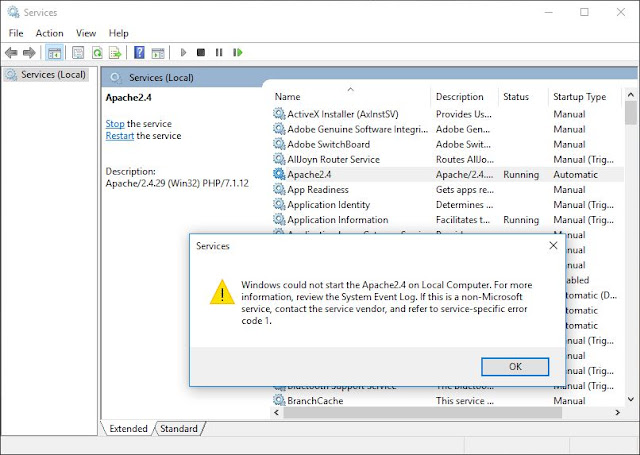




Tidak ada komentar:
Posting Komentar